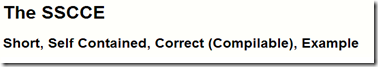2013年4月18日木曜日
2013年4月10日水曜日
Beginner Question - What is SSCCE?
For beginner programmer, you will found out this words comes out very often on java software developing forum such as stackOverflow. What does SSCCE mean?
If you have looks at the SSCCE link. 5 big words is highlighted on the top of the page.
And the following things is the content that filled with dozens of words to explain what does it means and why do we need to do it.
I know many programming beginner is short of patient and want their answer comes out immediately instead of reading a long long article to understand the content. SO,
What is SSCCE? It is
- Make your question as short as possible
- Make your question easy to be understand
- Post compilable code instead of parts of your work ( Simple code applying your problems. exp. public static void main )
Usually, people say “please post sscce”. It means post a runnable code that show the problems you are having and can be copy and paste and straight to be compiled on IDE (IDE means the software that used of developing application, exp. eclipse IDE, visual studio)
Why do we needs to do so?
No matter how well your English is, the best way to tell people what wrong on your code always is allow others compile you works and find the actual error.
For example,
Pretend that you are developing Java Swing application and you are having problems of label is not showing on windows. Here’s the code provided.
1: public class createLabel extends JLabel {2:3: public createLabel() {4: super();5: setText("HELLO WORLD");6: setLayout(null);7: }8:9: }10:
And the problems look like following.
Maybe you might think that label is not showing because there is an error on your label code so you only post the part of the label. However, you wouldn’t be able to solve it if you only post label code. Let’s me show you why. Take a look at following whole code.
1: import javax.swing.JFrame;2: import javax.swing.JLabel;3:4: public class createLabel extends JLabel {5:6: public static void main(String[] args) {7: JFrame frame = new JFrame("Title");8: JLabel label = new createLabel();9:10: frame.setDefaultCloseOperation(JFrame.EXIT_ON_CLOSE);11: frame.setLocation(300,200);12: frame.setSize(200, 130);13: frame.setVisible(true);14: }15:16: public createLabel() {17: super();18: setText("HELLO WORLD");19: setLayout(null);20: }21:22: }23:
If you tried to provide the compilable code instead of part of the code. We are able to help you find out what exactly you are having.
From the source above, we can understand that the reason why label is not showing on windows is due to frame.add(label) is not added. There is no problems on label code. So if you are provided a part of the code, you wouldn’t be able to found out what exactly problems you are having.
2013年4月1日月曜日
Square Root algorithm for C
Introduction
For those who are looking for how square root algorithm is working and “YES !, Welcome to my blog”, but for those who are simply looking for performing square root your programming and I have to tell you, what you have to do is do some google searching on “math.h” header file to look for square root function that prepared inside it.
Well, let’s begin our lesson “How square root algorithm is working on c”
It’s not very difficult once you have understand how following equation is calculated
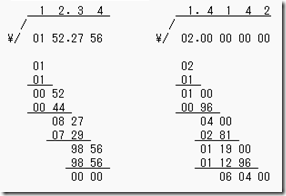 Left hand side of the diagram shows the square root of 152.2756 and right hand side shows the square root of 2.
Left hand side of the diagram shows the square root of 152.2756 and right hand side shows the square root of 2.For those who have understand how this calculation is been done, please skip to the code as I am going to explain the how to solve this equation.
Basic Principle of Square Root
Based on the question given above, we understand that square root of 152.2756 is 12.34 and the square root of 2 is 1.4142. If you do not believe, try calculator to find the answer.Suppose we are finding the square root of 2 and the answer is 1.4142. We can expressed it such that
If we expressed it to algebra expression as following.
Suppose a is continue for n times, it can be expressed as following
Right-hand-side term can be expanded as following

From the equation above, we can understand square root equation can be solved by following equation.
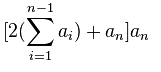 The most important rule of this equation is we pick a number from 1,2,3,4,5,6,7,8,9 and multiple it with 10^m, where m = Integer (exp. 3,2,1,0,-1,-2,-3,...) and substitute into
The most important rule of this equation is we pick a number from 1,2,3,4,5,6,7,8,9 and multiple it with 10^m, where m = Integer (exp. 3,2,1,0,-1,-2,-3,...) and substitute into So, from the solution above, we understand that

And we sum up all the value, we get the answer 1.414 approximate to 1.4142
Algorithm
Based on the method above, what kind of works should we applied on algorithm as following- Create equation
- Create function of power of ten
- Find suitable number that bigger then 0 for variable a from loop
- Find suitable number that smaller then 0 but positive for variable a from loop
- Sum all variable a and return it as double
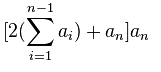
We can expressed it as code as following
(( 2 * rst ) + ( j * powerOfTen(i)))*( j * powerOfTen(i))
where rst and j is declared as double and i is int. powerOfTen is a function that return a value of i times multiple of 10.
It’s code of function powerOfTen
1:2: double powerOfTen(int num){3: double rst = 1.0;4: if(num >= 0){5: for(int i = 0; i < num ; i++){6: rst *= 10.0;7: }8: }else{9: for(int i = 0; i < (0 - num ); i++){10: rst *= 0.1;11: }12: }13:14: return rst;15: }
We have to judge that variable a must be smaller then upper number. It’s how it looks like
if(z - (( 2 * rst ) + ( j * powerOfTen(i)))*( j * powerOfTen(i)) >= 0)
where z is declared as double and treat as upper number.
There are two loops, one loop for finding the suitable number from 10000,1000,100,10… and another one loop for find suitable number from 1,2,3,4,5…
1: for(i = max ; i > 0 ; i--){2: // value must be bigger then 03: if(z - (( 2 * rst ) + ( j * powerOfTen(i)))*( j * powerOfTen(i)) >= 0)4: {5: while( z - (( 2 * rst ) + ( j * powerOfTen(i)))*( j * powerOfTen(i)) >= 0)6: {7: j++;8: if(j >= 10) break;9:10: }11: j--; //correct the extra value by minus one to j12: z -= (( 2 * rst ) + ( j * powerOfTen(i)))*( j * powerOfTen(i)); //find value of z13:14: rst += j * powerOfTen(i); // find sum of a15:16: j = 1.0;17:18:19: }20:21: }
Same loop as above but this times we are going to find the decimal number.
1: for(i = 0 ; i >= 0 - max ; i--){2: if(z - (( 2 * rst ) + ( j * powerOfTen(i)))*( j * powerOfTen(i)) >= 0)3: {4: while( z - (( 2 * rst ) + ( j * powerOfTen(i)))*( j * powerOfTen(i)) >= 0)5: {6: j++;7: if(j >= 10) break;8: }9: j--;10: z -= (( 2 * rst ) + ( j * powerOfTen(i)))*( j * powerOfTen(i)); //find value of z11:12: rst += j * powerOfTen(i); // find sum of a13: j = 1.0;14: }15: }
This is how the whole squareRoot algorithm looks like
1: double squareRoot(double a)2: {3: /*4: find more detail of this method on wiki methods_of_computing_square_roots5:6: *** Babylonian method cannot get exact zero but approximately value of the square_root7: */
8: double z = a;
9: double rst = 0.0;
10: int max = 8; // to define maximum digit
11: int i;
12: double j = 1.0;
13: for(i = max ; i > 0 ; i--){
14: // value must be bigger then 0
15: if(z - (( 2 * rst ) + ( j * powerOfTen(i)))*( j * powerOfTen(i)) >= 0)
16: {
17: while( z - (( 2 * rst ) + ( j * powerOfTen(i)))*( j * powerOfTen(i)) >= 0)
18: {
19: j++;
20: if(j >= 10) break;
21:
22: }
23: j--; //correct the extra value by minus one to j
24: z -= (( 2 * rst ) + ( j * powerOfTen(i)))*( j * powerOfTen(i)); //find value of z
25:
26: rst += j * powerOfTen(i); // find sum of a
27:
28: j = 1.0;
29:
30:
31: }
32:
33: }
34:
35: for(i = 0 ; i >= 0 - max ; i--){
36: if(z - (( 2 * rst ) + ( j * powerOfTen(i)))*( j * powerOfTen(i)) >= 0)
37: {
38: while( z - (( 2 * rst ) + ( j * powerOfTen(i)))*( j * powerOfTen(i)) >= 0)
39: {
40: j++;
41: if(j >= 10) break;
42: }
43: j--;
44: z -= (( 2 * rst ) + ( j * powerOfTen(i)))*( j * powerOfTen(i)); //find value of z
45:
46: rst += j * powerOfTen(i); // find sum of a
47: j = 1.0;
48: }
49: }
50: // find the number on each digit
51: return rst;
52: }
53:
Reference
I am referring to this wiki website. For more details, please refer on this website. Thank you.